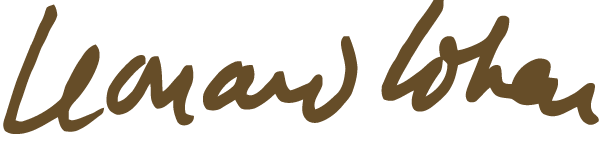lizzytysh wrote:What a beautiful photo, Jarkko. If I knew how to make it my screensaver, I would. It's exactly where my mind needs to be at this very moment... with a Mythos in my hand


.
Economy and personal finances willing, I'll be there.
Thanks for posting this photo... even for as long as I look at it, I get a respite.
~ Lizzy
Well screensavers by their very nature tend to have animation in them, but you could save the pic and turn it into the wallpaper for your computer if you want and that may be what you meant?
Right click on the pic,and then left click 'save image as', then save the pic to your computer- somewhere easy to find it later, saving it to the 'my pics' folder makes it easier later.
Close all your programme windows down/firefox/internet explorer etc. down so you are back to your basic pc desktop.
Right click on an empty space on the desktop and then left click properties.
When that has opened, left click on the second tab which says desktop.
Then click browse, it should go straight to the 'my pics' folder automatically or you can go to where you have saved the pic.
Click on the pic and then click save. That will make the pic your desktop pic, then you should be able to stretch it/centre it as you wish, the options for that are on the right side of the properties desktop tab.
That's all valid for Windows XP though, if you're on Vista you're on your own.