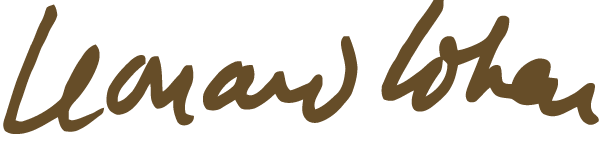Hi Jimbo. There are two ways I know about, one for when you have the image stored on your computer, and another for when you want to copy an image from somewhere else on the web.
1. Image is on your computer
When you are writing your post, on the screen below the box where you type your message, there are two tabs. One says, "Options" the other says, "Upload Attachments." If you click the Upload Attachments tab, you will see the usual stuff like for sending an email attachment (depending on your email style).
2. Image is on web.
Ctrl-click (or right click on a PC) on the image you wish to bring here, and select "copy image location."
Keeping that in your clipboard, come over here.
Above the box where you type your message, there is all the stuff for formatting
Bold Italics et cetera
one of them says [img], click that. Then you'll get something that looks like this:
paste the address from your clipboard such that it looks something like this:
Code: Select all
[img]http://www.daytonnursery.com/images/Wallpaper/Black%20Eyed%20Susan.JPG[/img]