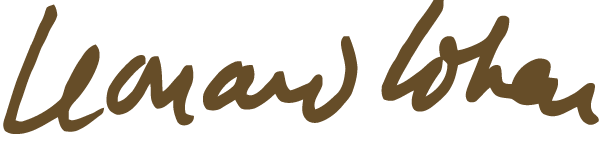Leonard Cohen Radio Show
Leonard Cohen Radio Show
I have decided to do the Leonard Cohen Radio show. "A Night With Leonard Cohen" on Wednesday, May 30th. at 6 PM Arizona time. For those on the East Coast that would be 9pm. Now, depending where you are overseas I realize this may be in the middle of the night for some of you. But I am sure there are a few night owls out there. Any suggestions are welcome. You can contact me through here or through http://www.boogiestreetradio.com under the DJ Staff section.
Any ideas anyone would like to put forth beforehand for the show please let me know. If anyone would like to share stories such as, the first time you heard Leonard or if his music has had any kind of impact on your life, feel free to email me. For those with yahoo messenger my yahoo id is djay4148 You can request your favorites, maybe talk about particular songs etc. Whatever the case may be. You will be able to talk to me live through messenger as I do the show live on air.
Feedback would be nice amongst all this hoopla that is going on on the forum right now. If anyone has any audio or MP3's they'd like to donate. Please email me. I do have lots of rare Cohen but I will not list them all here lol. So if anyone is interested. Let me know.
Also you may want to visit the site and make sure the player works properly just so you won't have problems on the night you decide to tune in. Windows media player I have noticed sometimes has problems opening the stream. If anyone has any technical difficulties email me and I can help you resolve them.
Thank you
DJay
Any ideas anyone would like to put forth beforehand for the show please let me know. If anyone would like to share stories such as, the first time you heard Leonard or if his music has had any kind of impact on your life, feel free to email me. For those with yahoo messenger my yahoo id is djay4148 You can request your favorites, maybe talk about particular songs etc. Whatever the case may be. You will be able to talk to me live through messenger as I do the show live on air.
Feedback would be nice amongst all this hoopla that is going on on the forum right now. If anyone has any audio or MP3's they'd like to donate. Please email me. I do have lots of rare Cohen but I will not list them all here lol. So if anyone is interested. Let me know.
Also you may want to visit the site and make sure the player works properly just so you won't have problems on the night you decide to tune in. Windows media player I have noticed sometimes has problems opening the stream. If anyone has any technical difficulties email me and I can help you resolve them.
Thank you
DJay
Hi DJay ~
I used to have WindowsMedia Player as my default. In order to listen to Byron's BBC program link [not blaming you, Byron, this is just the progression of things ], I had to install RealPlayer. Did that... and got it successfully. It mentioned that RealPlayer would be my default. Fine. That would seem to be more 'international' in scope now, right? However, now, I've not been able to get anything to open, even when I click that I want Windows to do it [like maybe bypassing RealPlayer?]. Anyway, I may need to call my computer guy... but want you to know that I'm out here trying. I think this is a terrific idea
], I had to install RealPlayer. Did that... and got it successfully. It mentioned that RealPlayer would be my default. Fine. That would seem to be more 'international' in scope now, right? However, now, I've not been able to get anything to open, even when I click that I want Windows to do it [like maybe bypassing RealPlayer?]. Anyway, I may need to call my computer guy... but want you to know that I'm out here trying. I think this is a terrific idea  . I like the looks of your site. I remember you from the Sony Board, by the way
. I like the looks of your site. I remember you from the Sony Board, by the way  .
.
~ Lizzy
I used to have WindowsMedia Player as my default. In order to listen to Byron's BBC program link [not blaming you, Byron, this is just the progression of things
~ Lizzy
"Be yourself. Everyone else is already taken."
~ Oscar Wilde
~ Oscar Wilde
- linda_lakeside
- Posts: 3857
- Joined: Mon Sep 13, 2004 3:08 pm
- Location: By the sea, by the sea, by the beautiful sea..
Lizzy,
You don't have to have Real Player as your default, you can have Windows ask you each time if you want it to be, and you can just click no. You have a list of software you can use. I use iTunes, WMP, Real Player - all of them, depending on what I'm doing.
Most computer guys make a ton of money off things that are in your 'help' section or in the manuals that come with all this junk.
You don't have to have Real Player as your default, you can have Windows ask you each time if you want it to be, and you can just click no. You have a list of software you can use. I use iTunes, WMP, Real Player - all of them, depending on what I'm doing.
Most computer guys make a ton of money off things that are in your 'help' section or in the manuals that come with all this junk.
Liz~
Real Player is notorious for taking over your computer if you let it. It will install itself as the default to everything if you don't "undo" that during the install (as you have found out).
Maybe a techie on the board has a simpler solution, but my suggestion would be to delete the works (just plain Delete Real Player). Then, when you install it again, do the "custom" install and 'uncheck' all the things it will show you it will be taking over. There might even be an "uncheck all" option you can take instead of doing it manually (although I did). That way your system's defaults should be back to where they were before Real Player.
If it doesn't say "custom" specifically, it will be the two options to have Real Player install itself or asking you if you want to do it. It is not a techie thing to do yourself. I learned the hardway when it even bumped my iTune program off the charts. It is obnoxious, but necessary to have Real Player.
L
Real Player is notorious for taking over your computer if you let it. It will install itself as the default to everything if you don't "undo" that during the install (as you have found out).
Maybe a techie on the board has a simpler solution, but my suggestion would be to delete the works (just plain Delete Real Player). Then, when you install it again, do the "custom" install and 'uncheck' all the things it will show you it will be taking over. There might even be an "uncheck all" option you can take instead of doing it manually (although I did). That way your system's defaults should be back to where they were before Real Player.
If it doesn't say "custom" specifically, it will be the two options to have Real Player install itself or asking you if you want to do it. It is not a techie thing to do yourself. I learned the hardway when it even bumped my iTune program off the charts. It is obnoxious, but necessary to have Real Player.
L
I simply cannot see where there is to get to. Plath
Even despots have access to 'Welcome' mats. Me
Desperation is easily confused with enthusiasm. Me
Even despots have access to 'Welcome' mats. Me
Desperation is easily confused with enthusiasm. Me
Well, I don't know. I thought that I'd deleted RealPlayer... thinking if I could just get rid of it, then I could get Windows back. It seemed I might have only deleted the icon for it, so I went somewhere else and thought for sure it was gone when I deleted it from there. It still showed, though... though it doesn't open it  .
.
So, I "Restored to a Previous Date" my entire system. Thought that would surely do it, but doesn't. When I returned to Worrdman's site, I need to first Save it, when it seems I should be able to listen to it. I can't bother with it any more right now. Sooner or late, I'm guessing I'll get it.
Thanks for the instructions. I'll try again when I'm in a better mood with it. I wish I could have seen your explanations/instructions before I naively clicked to let RealPlayer in. I don't know. Maybe I'll try one more time.
Thanks, Laurie.
Heck with it. Can't even find it now... icon's not on my desktop, where I originally put it... not in anywhere else that I've looked, either. Who knows.
~ Lizzy
So, I "Restored to a Previous Date" my entire system. Thought that would surely do it, but doesn't. When I returned to Worrdman's site, I need to first Save it, when it seems I should be able to listen to it. I can't bother with it any more right now. Sooner or late, I'm guessing I'll get it.
Thanks for the instructions. I'll try again when I'm in a better mood with it. I wish I could have seen your explanations/instructions before I naively clicked to let RealPlayer in. I don't know. Maybe I'll try one more time.
Thanks, Laurie.
Heck with it. Can't even find it now... icon's not on my desktop, where I originally put it... not in anywhere else that I've looked, either. Who knows.
~ Lizzy
"Be yourself. Everyone else is already taken."
~ Oscar Wilde
~ Oscar Wilde
- linda_lakeside
- Posts: 3857
- Joined: Mon Sep 13, 2004 3:08 pm
- Location: By the sea, by the sea, by the beautiful sea..
To delete the program itself, you have to go to your 'control panel', and delete it from there. The icon/shortcut, you can delete with a right click. Your program, though, must be deleted from your HD. So, go to 'control panel' and if you're using XP, it's on your first page with 'my computer', and all those neat and always present selection of places to go and 'do' things. When in the control panel, go to add/remove programs, it's in there, you'll find Real Player, highlight and 'remove' it if you wish. You'll likely need to restart your computer to get rid of it.
So, you can download it once more, and configure it as Laurie said.
Good luck, as computer problems are just that...problems.
Linda.
So, you can download it once more, and configure it as Laurie said.
Good luck, as computer problems are just that...problems.
Linda.
Well, I'm still here. So, I'll try ONE more time, Linda. Thanks for spelling it out for me. Those directions sound awfully familiar  from other computer-problem times... but each time has a way of feeling completely new. At least I found my written instructions for the Restore solution. Except, it didn't solve anything
from other computer-problem times... but each time has a way of feeling completely new. At least I found my written instructions for the Restore solution. Except, it didn't solve anything  . Okay, on my way to Control Panel. Thanks, Linda!
. Okay, on my way to Control Panel. Thanks, Linda!
~ Lizzy
Well... went there and opened up the Add/Remove deal. It's not there. So, it oughta be gone. When I try to do something though, it talks about RealPlayer as the choice. Now, the situation's so convoluted, I have no idea what's going on... if anything. I forgot to notice what IS there for listening. Well... also, when I went to Worrdman's site, it said it's still under construction. Wonder if that's what's fouling me up? Can you go to it right now and get it? If so, what do you use to get it?
~ Lizzy
Well... went there and opened up the Add/Remove deal. It's not there. So, it oughta be gone. When I try to do something though, it talks about RealPlayer as the choice. Now, the situation's so convoluted, I have no idea what's going on... if anything. I forgot to notice what IS there for listening. Well... also, when I went to Worrdman's site, it said it's still under construction. Wonder if that's what's fouling me up? Can you go to it right now and get it? If so, what do you use to get it?
"Be yourself. Everyone else is already taken."
~ Oscar Wilde
~ Oscar Wilde
- linda_lakeside
- Posts: 3857
- Joined: Mon Sep 13, 2004 3:08 pm
- Location: By the sea, by the sea, by the beautiful sea..
I clicked the link at the top of the page, I got a page, clicked a link and got a program I had to open. It did say 'Real Player' default, but I saved it to disk, opened it with Windows Media Player, and got 'this track is unavailable'. I did 'see the site', it didn't say the site was under construction. We are talking about 'DJay's' link, aren't we? I'm not familiar any longer with most of the people on the board, but being in this thread, I made the assumption that that was the one you trying to get.
I was able to open it with Real Player though. Even though Real Player is not my default player, it might be that his site is connected in some way to have this link opened by Real Player. Sounds good! I just listened to the first bit, and it reminded me of Santana in some way. I'll listen later, but I got it. Sounds great! Do you have your sound on? Maybe you should download Real Player again, and configure it so that it's not 'taking over'. Just click what you want it for "live streams" for instance.
I was able to open it with Real Player though. Even though Real Player is not my default player, it might be that his site is connected in some way to have this link opened by Real Player. Sounds good! I just listened to the first bit, and it reminded me of Santana in some way. I'll listen later, but I got it. Sounds great! Do you have your sound on? Maybe you should download Real Player again, and configure it so that it's not 'taking over'. Just click what you want it for "live streams" for instance.
- linda_lakeside
- Posts: 3857
- Joined: Mon Sep 13, 2004 3:08 pm
- Location: By the sea, by the sea, by the beautiful sea..
OK, I read his entire post. He says that WMP sometimes has trouble opening the 'live stream'. So, if you get Real Player, and tick off that you want to use it for 'live streams only', you should be able to listen. Maybe it sounded like Santana, because it was!? I didn't listen long enough to find out. But, you best hurry, the deadline is near.
Like he says, if you have 'tech difficulties, you can get in touch with him. He can probably help you more than any of us emailing back and forth.
But, it works. The program I had trouble with for graphics, was Quick Time. It wanted and did, 'take over'. But, that's resolved.
Like he says, if you have 'tech difficulties, you can get in touch with him. He can probably help you more than any of us emailing back and forth.
But, it works. The program I had trouble with for graphics, was Quick Time. It wanted and did, 'take over'. But, that's resolved.
Last edited by linda_lakeside on Tue May 15, 2007 5:17 am, edited 1 time in total.
Yeah, Linda, that's the same one. Beneath where it says, "Boogie Street Radio" and then "Click Here To Tune In" it says this:
I saw a link on the lower left that you could click if you were having trouble. I clicked on it and it brought up some other something I've never even heard of, so I clicked back out. Guess I'll try to reinstall RealPlayer... if I can find out where it's at... if I can find Byron's post, that's how I got to it the first time.
Maybe I'll try reinstalling RealPlayer then, and limit its access to my world. I want my Windows MediaPlayer back, though... and can't even see where to get that!Welcome to Boogie Street Radio
Boogie Street Radio ( This site is still under construction, so
bear with us)
Boogie Street. "what we're all doing, we're all on Boogie
Street.. We believe that we leave it from time to time. We go
up a mountain or into a hole., but most of the time we're
hustling on Boogie Street. Actually on Boogie Street you go
back to your flat or your apartment, you close the door and
kind of uh, eliminate the rest of the world. Coming up
against someone all the time is Boogie Street. -
Leonard Cohen.
Hi everyone, DJay here. Coming soon Boogie
Street Radio proudly announces an interview with
Cliff Morrison and The Lizard Sun Band. Details of
date and time to be announced. Be sure to check
out Cliff's Myspace page. Check out our Featured
Artists Page with Cliff Morrison and The Lizard
Sun Band
http://www.jimcliffmorrison.com.ar
I saw a link on the lower left that you could click if you were having trouble. I clicked on it and it brought up some other something I've never even heard of, so I clicked back out. Guess I'll try to reinstall RealPlayer... if I can find out where it's at... if I can find Byron's post, that's how I got to it the first time.
"Be yourself. Everyone else is already taken."
~ Oscar Wilde
~ Oscar Wilde
- linda_lakeside
- Posts: 3857
- Joined: Mon Sep 13, 2004 3:08 pm
- Location: By the sea, by the sea, by the beautiful sea..
If WMP is listed in your control program as Windows Media Player, then it's still on board. You just have to learn how to configure what it is that you want these players to do. For instance, if you 'buy' a song from a certain players' store, that's the only player that it can be played on. There's all kinds of sneaky fine print in their 'terms of agreement' that few of us bother to read.
If you can't find the program on C Drive, you'll have to download it again. Just go to the Windows updates page for the player. Google the info. That's about all I can say without confusing the issue further. You've got a coupla weeks to get it happening. Just make sure you have WMP. The rest is all reconfiguration. Which 'can' be a real drag. Not 'can', 'is', esp. for those of us who are 'technically challenged.'
If you can't find the program on C Drive, you'll have to download it again. Just go to the Windows updates page for the player. Google the info. That's about all I can say without confusing the issue further. You've got a coupla weeks to get it happening. Just make sure you have WMP. The rest is all reconfiguration. Which 'can' be a real drag. Not 'can', 'is', esp. for those of us who are 'technically challenged.'
- linda_lakeside
- Posts: 3857
- Joined: Mon Sep 13, 2004 3:08 pm
- Location: By the sea, by the sea, by the beautiful sea..
Google Real Player Downloads...ta da! - it will take you to the site. Before opening the program though, do a quick manual scan of the program itself to make sure you're not downloading something icky.Guess I'll try to reinstall RealPlayer... if I can find out where it's at... if I can find Byron's post, that's how I got to it the first time.
_________________
How kind of you to so understate it'technically challenged.'
Yes. I was just somewhere relating to RealPlayer. Suddenly, my choice was Open or Save/Download [one or the other]... with none of the choices Laurie or you were referring to... so I tried opening it... taking a very long time and somehow seemed like it could be doing more than just opening it, so I clicked back out and came back here.do a quick manual scan of the program itself to make sure you're not downloading something icky.
I'm going to look for WMP/Windows Media Player. At least I can still get YouTube. If nothing happens that's good, I'm calling it a night on this project. I need sleep more, right now, than I need this electronic aggravation. I keep thinking it's going to resolve and then it doesn't
Found my WMP in Programs, like you said. It switches over to Opera to play anything on it, though. At least it's still there. I'll revisit all the suggestions here tomorrow. I've lost too much sleep time on it already. Thanks for putting all the info there, though. I'll print it tomorrow for referencing tomorrow night. I'll see if I can't get this straightened around. At least I haven't missed the Leonard program; since it's not scheduled yet. I wonder if that was Santana
Goodnite and thanks for your help.
~ Lizzy
Last edited by lizzytysh on Tue May 15, 2007 5:47 am, edited 1 time in total.
"Be yourself. Everyone else is already taken."
~ Oscar Wilde
~ Oscar Wilde
- linda_lakeside
- Posts: 3857
- Joined: Mon Sep 13, 2004 3:08 pm
- Location: By the sea, by the sea, by the beautiful sea..
Unfortunately, you have to open the program, before you get the choices. But, you can scan the program without opening it. Choose, 'save to disk', then use whatever anti-virus you have to scan the program. If it's OK, and the site looks OK, and the info matches the program, etc. it's likely OK. Then, you get to make all these cool 'choices'. Neat, huh? Yeah, I can tell by the way your pupils are fixed and dilated that it's probably time for sleep. Consider it a problem, I mean project, for tomorrow.
Linda.
Linda.