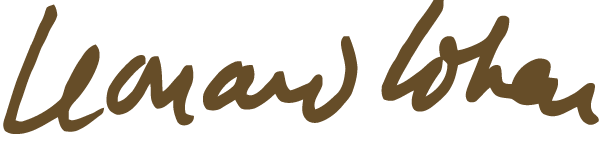Need to change my Login password - where do I do this?
Need to change my Login password - where do I do this?
I need to change my login password here. I assume I do it on my Profile screen but I must be having a slow morning as I cannot find where this is? Advise please.
Re: Need to change my Login password - where do I do this?
Go to User Control Panel (third line from top on left)
Select the Profile Tab
Edit account settings (on left towards the middle of your screen)
That should take you to the password page.
Select the Profile Tab
Edit account settings (on left towards the middle of your screen)
That should take you to the password page.
Marie
Speaking Cohen
Speaking Cohen