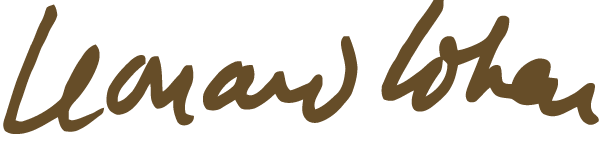Below the space where you post your message, there is a tab on the bottom left hand side that says upload attachment. Click there, and click the browse button to find your image where you have placed it on your hard drive. Click open to open your file. Click Add the file. Click in your post where you want the picture to go. Click place inline. Click preview if you want to see your image before you click submit.
The maximum size you can post each photo is 256MB. Here's a link for a free photo image re-sizer if you are using windows xp.
http://windows.microsoft.com/en-AU/wind ... s-xp?T1=PT
Hopefully we will be able to see your photos soon. Good luck!
EDIT July 12th: Glad to see everything worked out OK!